Training Courses

iPad Accessibility Features to Support Inclusive Learning
In this course participants will learn how:
Technology can support a creative learning process leading to high performance in the classroom
Specific apps and tools can enhance creativity, problem solving and critical thinking
Effective use of iPad can build creativity, critical thinking & problem solving which continue to be ranked amongst the most in-demand skills today and into the future

Accessibility tools for iPad
In this webinar, we will guide you through a range of accessibility tools and common settings available on iPad to support SEND students
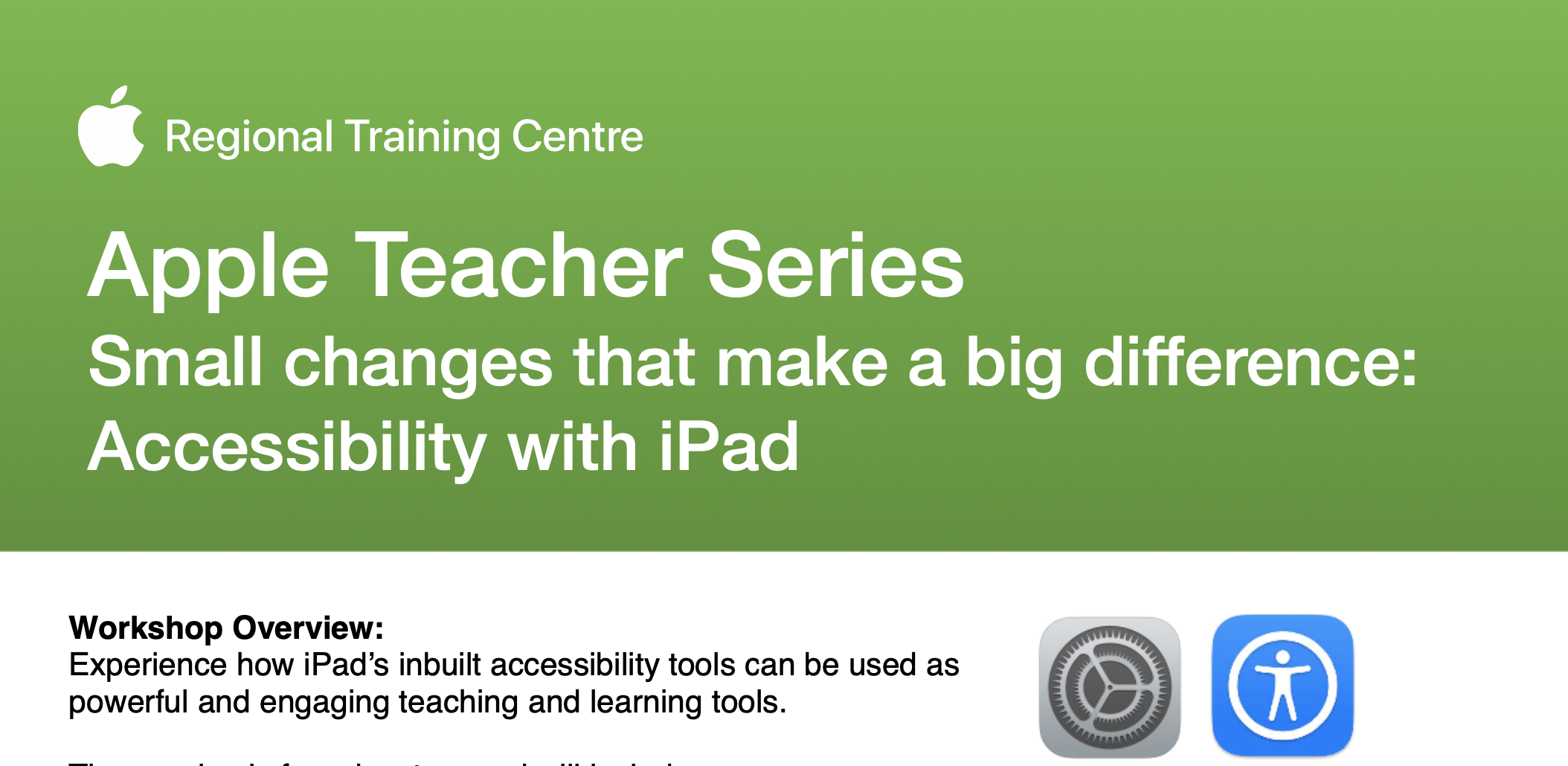
Small changes that make a big difference: Accessibility with iPad
Experience how iPad’s inbuilt accessibility tools can be used as powerful and engaging teaching and learning tools.
The session is for educators and will include:
An overview and orientation of Accessibility Tools
Speech to Text
Overlays
Voiceover
Magnifier
And more
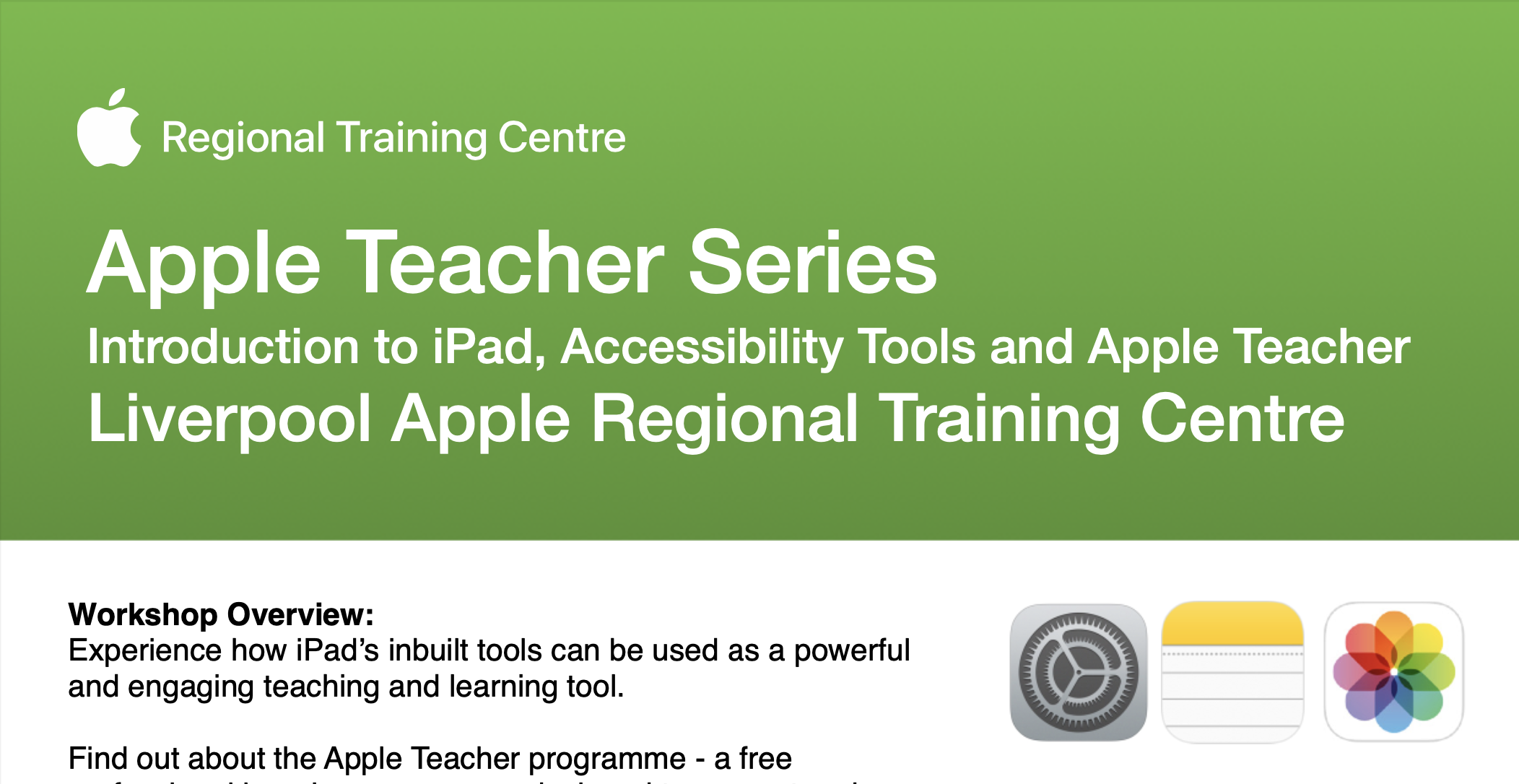
Introduction to iPad, Accessibility Tools and Apple Teacher
Experience how iPad’s inbuilt tools can be used as a powerful and engaging teaching and learning tool.
Find out about the Apple Teacher programme - a free professional learning programme designed to support and celebrate educators using Apple products for teaching and learning.
Learn about upcoming sessions to support you on your Apple Teacher journey.
The session is for educators and will include:
Introduction to iPad
Accessibility Tools
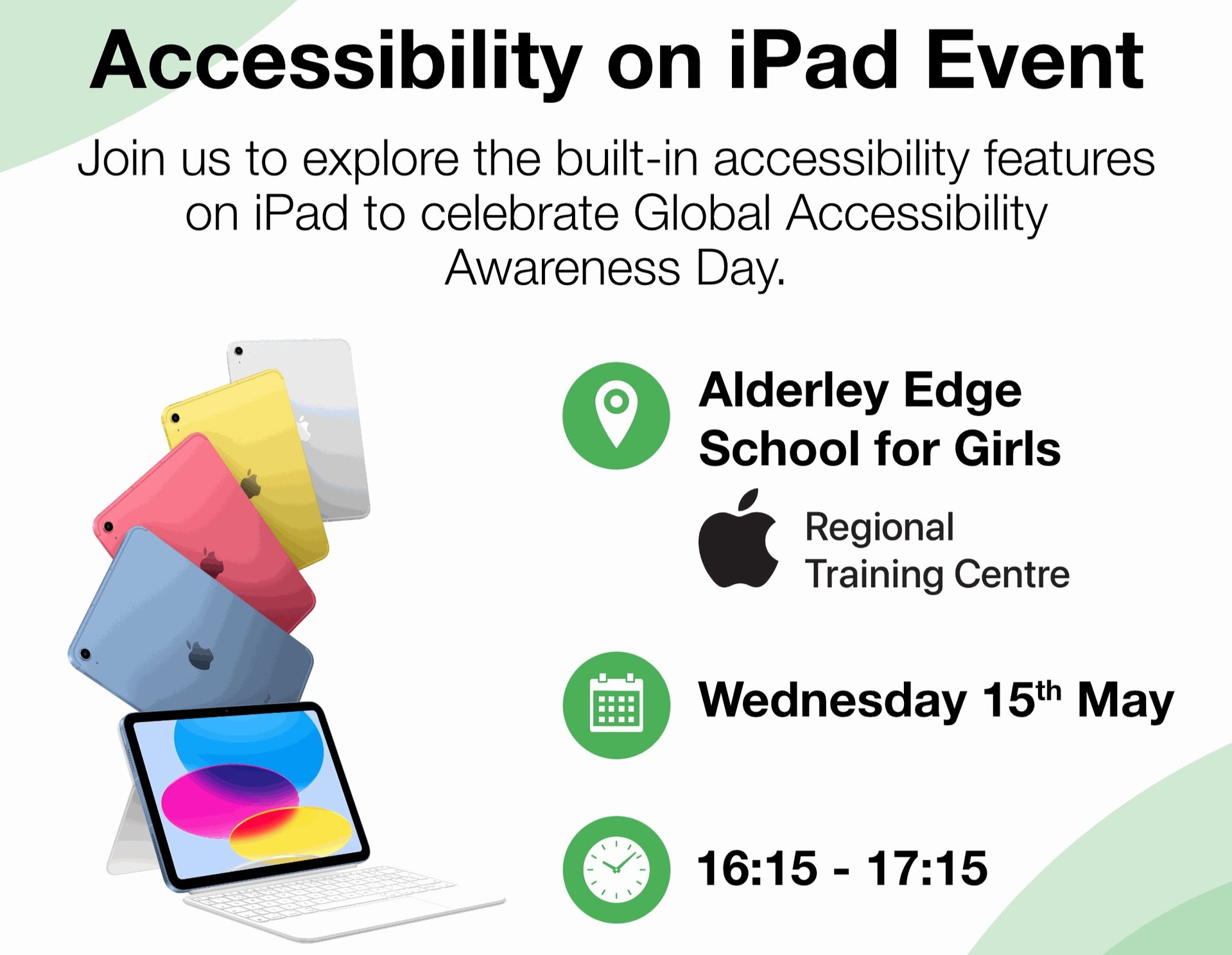
Accessibility on iPad
Join us to to explore the built-in accessibility features on iPad to celebrate Global Accessibility Awareness Day.
