Training Courses

Apple Teacher - Part 2
Apple Teacher is a free professional development programme from Apple that introduces the basics of using iPad, explores productivity with Pages, Keynote and Numbers and then creativity with iMovie and GarageBand.
Over the two half-days, this course will work through all six ‘badges’ of Apple Teacher, enabling the attendee to gain their Apple teacher recognition by the end of the second workshop.

Apple Teacher - Part 2
Apple Teacher is a free professional development programme from Apple that introduces the basics of using iPad, explores productivity with Pages, Keynote and Numbers and then creativity with iMovie and GarageBand.
Over the two half-days, this course will work through all six ‘badges’ of Apple Teacher, enabling the attendee to gain their Apple teacher recognition by the end of the second workshop.

Apple Teacher - Part 1
Apple Teacher is a free professional development programme from Apple that introduces the basics of using iPad, explores productivity with Pages, Keynote and Numbers and then creativity with iMovie and GarageBand.
Over the two half-days, this course will work through all six ‘badges’ of Apple Teacher, enabling the attendee to gain their Apple teacher recognition by the end of the second workshop.

Apple Teacher - Part 1
Apple Teacher is a free professional development programme from Apple that introduces the basics of using iPad, explores productivity with Pages, Keynote and Numbers and then creativity with iMovie and GarageBand.
Over the two half-days, this course will work through all six ‘badges’ of Apple Teacher, enabling the attendee to gain their Apple teacher recognition by the end of the second workshop.

Getting started with iPad and Apple Teacher
We will guide you through the main features and key uses of iPad in education to get you started quicky, so you can use it in lessons. You can follow along with your own iPad and try things yourself.
We will also outline the free Apple Teacher programme and show you how to get started earning your badges.
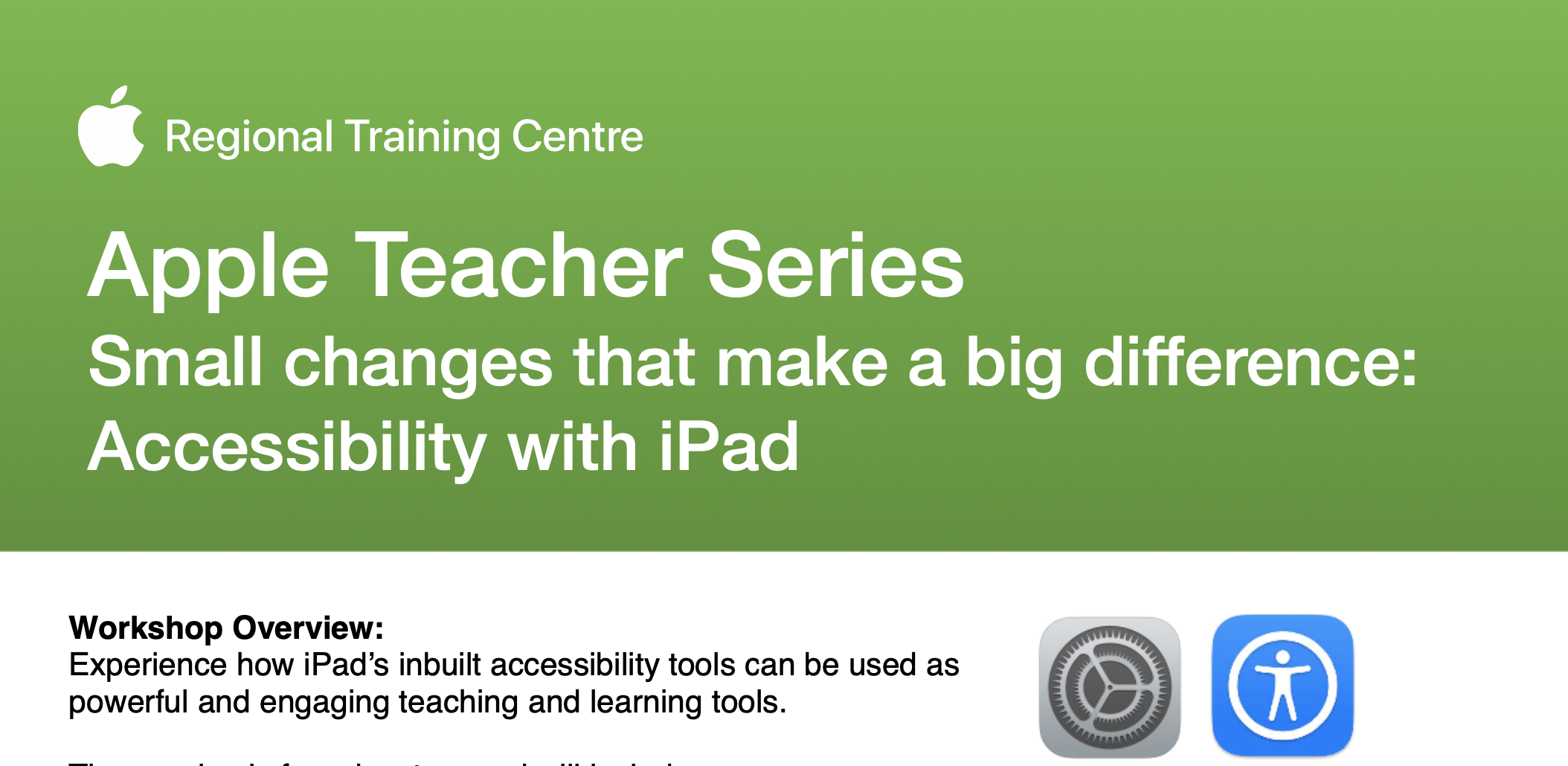
Small changes that make a big difference: Accessibility with iPad
Experience how iPad’s inbuilt accessibility tools can be used as powerful and engaging teaching and learning tools.
The session is for educators and will include:
An overview and orientation of Accessibility Tools
Speech to Text
Overlays
Voiceover
Magnifier
And more

Creativity with iMovie & GarageBand
Develop your knowledge of iMovie and GarageBand on iPad as powerful and engaging teaching and learning tools while working towards achieving your iMovie and GarageBand badges for Apple Teacher.
The session is for educators and will include:
An overview and orientation of iMovie
Trimming and editing clips
Adding transitions, photos, text and titles
Using green screen
Creating trailers
An overview of GarageBand on iPad
Audio Recording - Projects
Apple Loops
Editing, Mixing and Sharing
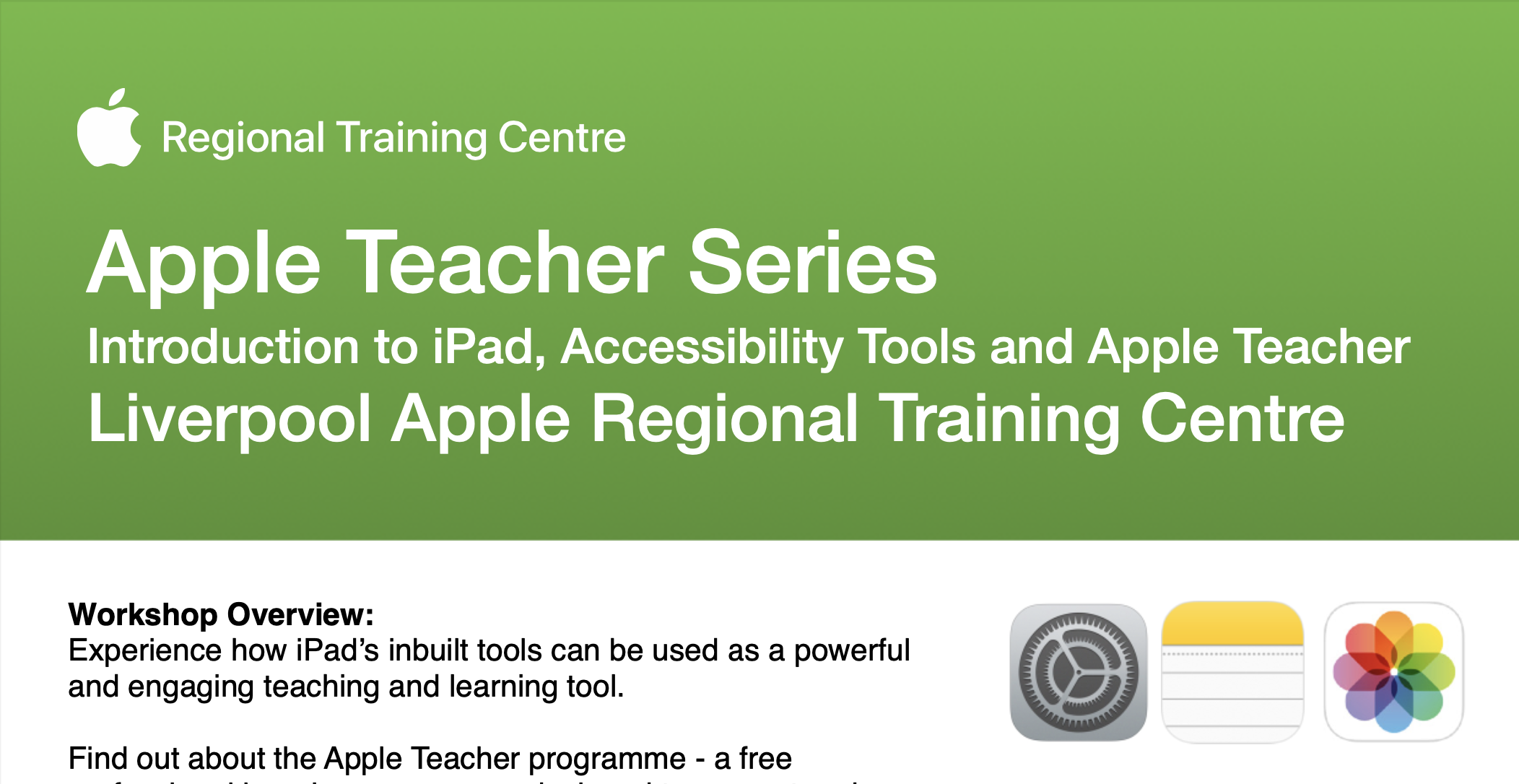
Introduction to iPad, Accessibility Tools and Apple Teacher
Experience how iPad’s inbuilt tools can be used as a powerful and engaging teaching and learning tool.
Find out about the Apple Teacher programme - a free professional learning programme designed to support and celebrate educators using Apple products for teaching and learning.
Learn about upcoming sessions to support you on your Apple Teacher journey.
The session is for educators and will include:
Introduction to iPad
Accessibility Tools

Apple Teacher in a Day
Over the course of the day we will work through the six ‘badges’ for Apple Teacher – a free professional development programme from Apple – working towards gaining your Apple Teacher recognition by the end of the workshop. An iPad will be provided for use during the session.
This course is from the Greenwich Apple Regional Training Centre and is hosted by Heronsgate Primary School (an Apple Distinguished School). It is free to attend for schools subscribing to the Greenwich Schools Alliance.
