Training Courses

Getting started with iPad and Apple Teacher
We will guide you through the main features and key uses of iPad in education to get you started quicky, so you can use it in lessons. You can follow along with your own iPad and try things yourself.
We will also outline the free Apple Teacher programme and show you how to get started earning your badges.
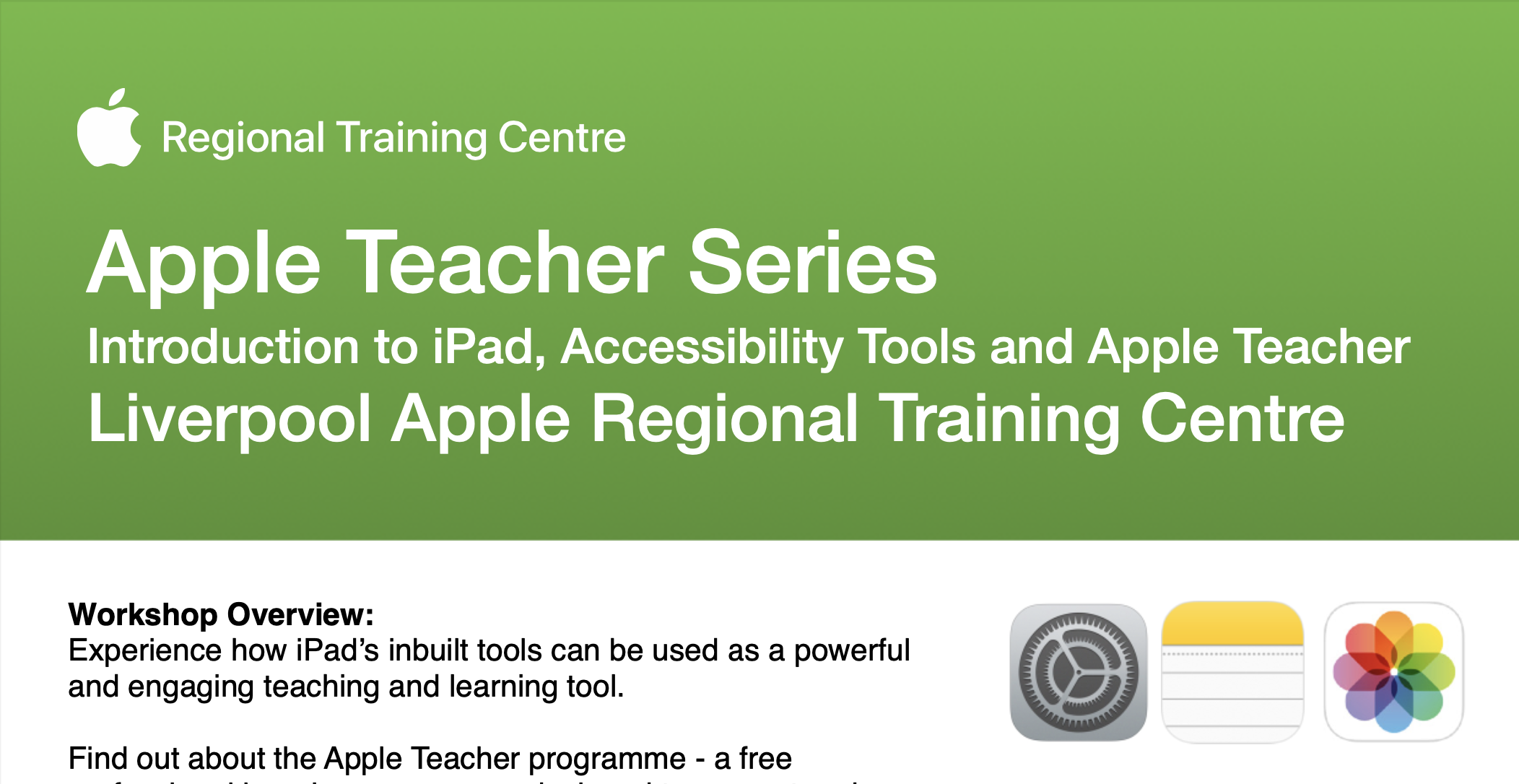
Introduction to iPad, Accessibility Tools and Apple Teacher
Experience how iPad’s inbuilt tools can be used as a powerful and engaging teaching and learning tool.
Find out about the Apple Teacher programme - a free professional learning programme designed to support and celebrate educators using Apple products for teaching and learning.
Learn about upcoming sessions to support you on your Apple Teacher journey.
The session is for educators and will include:
Introduction to iPad
Accessibility Tools

What’s new in iPadOS 17?
In this webinar we will explore the latest update to iPadOS, with new features such as stickers, PDF improvement and and how they can make a difference in the classroom.
The webinar will be hosted by Tim Lings (Apple Distinguished Educator), Ralph Corrish (Apple Teacher) and Andrew Barnshaw (Apple Teacher).
Please ensure you have Zoom installed on a device to join the webinar.

‘Out of the Box’ - An introduction to iPad in the Classroom
It's the start of a new academic year and you've been given a shiny new iPad and you're not sure how to use in the classroom!
This Apple RTC session will be interactive and hands-on and will look at a vast range of functions that will make your life easier and allow you to take the necessary steps to embed the use of EdTech in your classroom!
Our 'Out of the Box' session will focus on all the apps that appear on your iPad and you can use straight out of the 'box'!
This session will be delivered by Mr Dessie Tennyson, Apple Distinguished Educator and Apple Professional Learning Specialist.
